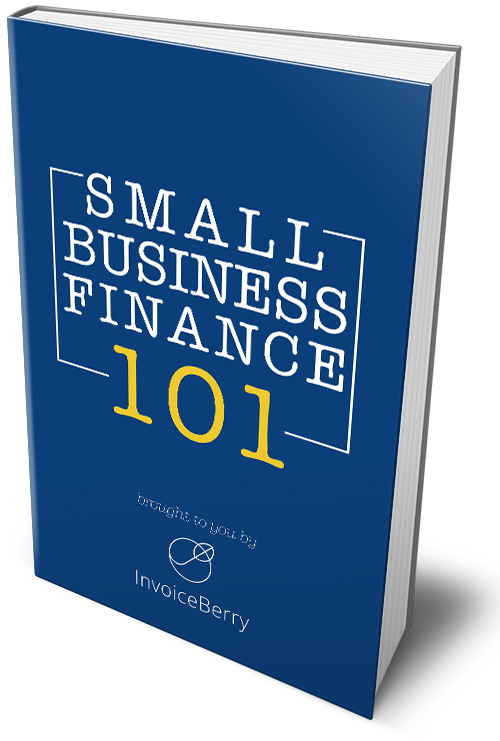7 Common Invoicing Mistakes Remote Teams Make and How to Avoid Them
Written by InvoiceBerry Team on August 11, 2024
As we approach payday, are you filled with confidence or dread?
For many remote team managers, the monthly invoice routine can go either way.
Try our online invoicing software for free

Accept online payments with ease
Keep track of who's paid you
Start sending invoices
When it’s smooth, you review clear invoices, approve quickly, and send out payments without a hitch. Your team is happy, and you can focus on growing the business.
But too often, payday brings a flood of problems.
You might find yourself chasing missing invoices, sorting out confusing formats, or correcting pricing errors. This turns what should be a simple task into days of frustration.
Late payments will upset your team, and you will lose valuable time and reputation.
In some cases, ongoing invoice issues can push good talent to look elsewhere. These problems can seriously hurt your remote business.
In the following sections, we’ll tackle the most common invoicing mistakes and show you practical ways to avoid them, so that your remote team always has smooth paydays.
7 Common Invoicing Mistakes That Remote Teams Should Avoid

Let’s explore the specific issues that can turn payday into a headache. By spotting these problems early, you can keep your remote team’s invoicing process running smoothly.
1. Inconsistent Invoice Formats
When your team spans multiple countries, invoice chaos can quickly set in.
A developer in India might send a simple email with hours worked. Your designer in Brazil uses a fancy PDF template. And your writer in Canada sends a spreadsheet.
This mix of formats can lead to:
- Hidden billable hours in unconventional layouts
- Unclear project charges
- Hours of unnecessary admin work
- Payment processing delays due to inconsistent data
- Increased risk of data entry errors
These invoicing issues can complicate your billing process and spiral out over time, reducing work efficiency.
“DesignRush operates a fully-remote team and when we started, our geographically dispersed team all sent invoices differently – spreadsheets, docs, emails. So, we often make mistakes, like underpaying people or missing hours. We spent half a day each month just sorting invoices. It was frustrating and wasted so much time,” explained Gianluca Ferruggia, Managing Director of DesignRush.
To avoid such problems, using specialized invoicing software like InvoiceBerry can help.
These tools offer templates that cover all the basics, such as your company name and logo, team member details, project names or codes, service breakdowns, rates, and totals. You can also add custom terms and conditions for specific team members.
This helps keep your invoices consistent while letting you adjust them to fit your specific needs. After creating a standard template, our processing time dropped to just 30 minutes.
2. Inconsistent Invoicing Schedule
You need a consistent invoicing schedule as much as you need a clear invoice format. Without setting up a regular rhythm for invoices, your financial planning and cash flow can suffer.
Zach Dannett, Co-Founder of Tumble, experienced this invoicing issue with a freelance social media manager.
“Our social media manager sent invoices at random times—sometimes weekly, sometimes monthly, and once even after three months. It threw our accounting department into chaos. We couldn’t plan our expenses or budget accurately.”
It also created a ripple effect. Since the accounting team couldn’t close their books on time, it led to financial reports coming in late. It was a whole loop.

You can avoid this invoicing issue with a simple conversation with your team members to set a regular invoicing schedule.
“Pick a day when you want those invoices to land in your inbox – maybe it’s every Friday or the 1st and 15th of each month. Choose a rhythm that works for both you and your freelancer or contractor, and include these details in your contract. This prevents misunderstandings and provides a clear reference point for both parties,” he adds.
By establishing a predictable invoicing routine, you’ll streamline your financial processes and create a more stable working relationship with your team. It helps both sides plan their finances better and reduces the likelihood of payment-related stress or disputes.
Once you’ve got an invoicing routine in place, you can also set up automatic reminders or use invoicing software with recurring invoice options. This will make it easier for you to manage invoices for multiple team members.
3. Unclear Project Charges
Another common invoicing mistake is to have unclear project charges.
If you get invoices that use vague terms or lack details about the exact work done, it can create disputes and even strained relationships.
“We once received an invoice that only mentioned $3,000 for ‘Social Media Campaign.’ No other work details or itemized information. It took us three weeks to get a proper breakdown, and by then we realized they also added charges for software subscriptions that we hadn’t agreed upon. Now, I always insist on detailed invoices upfront,” shares Viktor Karpenko, Founder & CEO of SEOProfy
To avoid these issues, always ask for a detailed breakdown of the work done.
For project-based contracts, it’s a good idea to divide the entire project into milestones, specific stages, or deliverables.
For example, for a website project, you might divide the invoice down into design, front-end development, back-end development, and testing. Agree on the cost for each stage before starting.
It’s helpful to share a sample template with your team member. This shows them exactly how you want the information presented.
Here’s a sample you can check out:
Project Charges Breakdown Template
- Project Title: [e.g., Logo Design]
- Client Name: [Your Company Name]
- Date of Agreement: [Date]
Scope of Work and Charges:
- Task 1: [e.g., Initial Design Concepts]
- Description: [Brief Description]
- Cost: [Amount]
- Task 2: [e.g., Revisions]
- Description: [Brief Description]
- Cost: [Amount]
- Task 3: [e.g., Final Deliverables]
- Description: [Brief Description]
- Cost: [Amount]
- Additional Services: [e.g., Rush Work]
- Description: [Brief Description]
- Cost: [Amount/Hour]
Total Estimated Cost: [Total Amount]
Additional Information:
- Payment due upon receipt of the invoice
- Late fees apply after [Number] days
For full-time employment, clearly define the monthly or annual salary, any bonuses or performance-based incentives, and benefits. Also, outline any overtime policies or additional pay for extra hours worked.
It’s best to confirm everything before they start working. This way, everyone knows what’s expected, and you can avoid surprises when the invoice comes.
4. Not Being Clear About Payment Terms
Paying remote teams in different countries can be tricky. Each country has its own payment systems, and currency conversion adds another layer of complexity.
If you don’t clarify payment options from the start, you might run into problems. Your team members could end up with less money due to conversion and transfer fees, or payments might get delayed due to processing. This can cause frustration and hurt team morale.
Kris Lippi, the owner of ISoldMyHouse, experienced these issues when he was working with a website developer from another country:
“When we released the first batch of payments on PayPal, the developer received much lower than what we had agreed upon because of hefty conversion fees. Plus, their payments kept getting delayed. It took 20 days longer than expected for them to receive the money because of some regulations in their country. This caused tension and almost derailed our project.”
To avoid such common payment invoicing issues:
- Explore 2-3 payment options that work for everyone in your remote team
- Discuss payment methods during the interview process and ask about:
- Available payment methods in their country
- Potential fees
- How to handle currency conversion
- Clearly outline agreed-upon payment methods in the contract
You can simplify managing multiple payment methods and currencies by using invoicing software that integrates with Square, Stripe, PayPal, and other popular payment platforms.
This consolidation into a single platform saves you time and reduces complexity
The biggest advantage of automation is that you won’t have to juggle multiple platforms or manually convert currencies. So, there is less scope for error and you’ll save time.
Additionally, you’ll have a centralized system to track payments across different methods and currencies, making bookkeeping and financial reporting much simpler. All in all, it gets easier to generate reports, monitor payment statuses, and keep a clear record of all transactions.
5. Lack of Clarity on Expectations
Working with a remote team means dealing with people from all sorts of work cultures. This affects what they expect in terms of work scope and even how they get paid.
Think about it – if someone’s used to getting paid every week back home, but you only pay monthly, it could mess up their budget. Or maybe you’re expecting work done a certain way, but your team member does it differently because you didn’t spell it out clearly.
To dodge these bullets, make sure your contract covers these bases:
- Payment schedule: Weekly, bi-weekly, or monthly payouts.
- Scope of work: Specifics on what’s included in their scope of work, including details like several revisions, additional services, and handling of extra work.
- Deadlines and Deliverables: Timeline for key milestones and final delivery date.
- Communication and approval processes: Frequency of updates, approval procedures, and main point of contact.
- Terms for Cancellations: Procedures and notice period required for ending the agreement.
Documenting these details ensures that everyone on your remote team has a clear understanding of the expectations.
6. Not Reviewing Invoices Properly
Once you get your invoices, take the time to review them – even if you trust your team members. It’s not about doubting anyone, it’s just good business sense.
Your team’s probably solid, but mistakes happen. Maybe someone accidentally billed for extra hours or forgot to include a bonus you promised. It’s better to catch these things early than deal with confusion later.
Plus, looking over invoices helps you keep a pulse on your projects. You might notice a task took longer than expected, which could mean it’s more complex than you thought.
If you spot a pattern of certain tasks always taking longer than you figured, it might be time to rethink how you’re doing things. It can help you tackle efficiency issues.
7. Not Keeping Track of Invoices Properly

When you’re dealing with multiple team members and invoices, it’s easy to get overwhelmed without a good system. Implementing robust tracking mechanisms is vital, particularly for executive compensation accounting, to ensure transparency and adherence to regulatory standards.
You might think you can keep track of everything in your head or through emails. But when tax season comes, you’ll be scrambling to figure out who you paid what and when. It’s stressful and you might miss deductions.
Manual tracking works for 3-4 team members but gets tricky as your team grows.
I’ve found that switching to a digital invoicing system is the simplest solution. It keeps everything organized and makes tax reporting easier with clear records.
This approach made managing my remote team much more efficient.
Make Your Invoicing Process Smoother
You can make your invoicing process much smoother by communicating expectations clearly with your team members.
Discuss invoice formats, work scope, schedules, and payment terms before they start working, and put everything in the contract. This keeps everyone on the same page.
When you receive invoices from your team, review them carefully to spot any errors or discrepancies so you don’t end up overpaying or underpaying anyone.
Don’t forget to track invoices diligently throughout the year—it’ll make the tax season less chaotic.
Nail these invoicing basics to transform your paydays into a smooth routine.
Small Business Finance 101
Download our free guide to learn the fundamentals of finance that will help make your small business more efficient and successful.