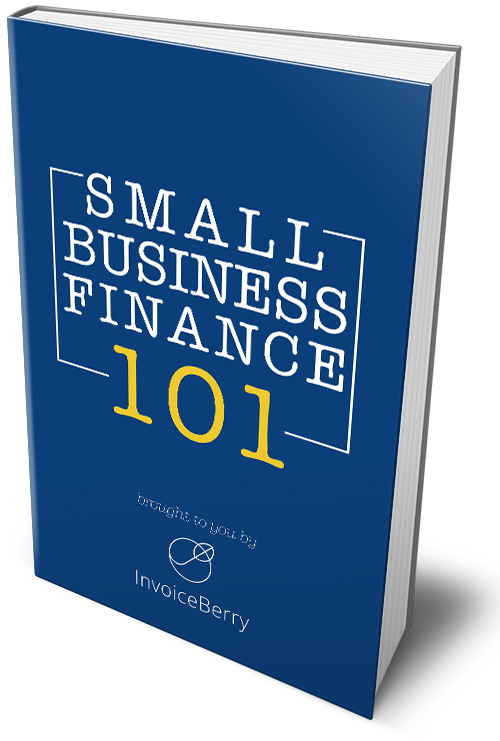7 Benefits of VoIP for Small Businesses and How to Choose the Right Software
Written by InvoiceBerry Team on January 01, 2024
Today’s businesses spend as much as $8000 to $12000 on communication when VoIP systems can do the same job for only $700 to $1400.
Yes, you read that right.
Try our online invoicing software for free

Accept online payments with ease
Keep track of who's paid you
Start sending invoices
Another report reveals that businesses that switched to VoIP started saving 30% – 70% on communication.
If that’s not convincing enough, read ahead to learn seven critical benefits of VoIP software for small businesses. We’ll also discuss choosing the exemplary VoIP phone service for your needs.
7 Benefits of VoIP for Small Business
Reduced expenses, enhanced communication, increased productivity, scalability, and disaster recovery are all significant benefits of VoIP for small businesses. Curious to learn more? Let’s take a deeper dive.
Reduced Expenses
A VoIP service allows for massive cost savings for businesses. You can reduce your communication costs to almost zero. Here’s how:
Long-Distance Fees
In a traditional Public Switched Telephone Network (PSTN) service, long-distance or international calls lead to significant costs due to distance-based tariffs and per-minute charges. A VoIP phone service reduces these expenses to near zero by leveraging the internet to transmit voice data.
So, whether you’re calling across the town or to another country, all calls are treated as local, making them highly affordable.
Equipment
With traditional phone systems, you’ll need to invest upfront in hardware, including private branch exchange (PBX) equipment, wiring, and handsets. Plus, the installation and maintenance of this equipment can be costly.
A VoIP softphone eliminates the trouble (and cost) by operating through software and utilizing your existing internet connection. However, if setting up a phone system yourself, implement measures to protect yourself against potential vulnerabilities and unauthorized access. Security technologies such as firewalls, encryption, and regular system audits are crucial for safeguarding sensitive communication data and maintaining the integrity of the infrastructure.
Maintenance
Traditional phone systems involve ongoing maintenance costs, such as repairing and servicing physical hardware, telephone lines, and complex network infrastructure. These maintenance expenses can add up over time.
VoIP minimizes these costs as most issues can be resolved remotely. This reduces the need for on-site visits, meaning you must deal with fewer maintenance headaches and spend minimal on them.
Enhanced Communication Quality
VoIP enhances communication quality through high-definition voice and video calls. Unlike traditional systems, it ensures crystal-clear conversations with minimal disruptions. It does so by optimizing the available bandwidth. This, in turn, guarantees a smooth calling experience even in challenging network conditions.
Increased Productivity
Many VoIP softphone apps offer collaboration features like instant messaging, file sharing, and video conferencing. This ensures seamless teamwork by making it easy for colleagues to connect, discuss projects, and share resources.
Moreover, you can also transcribe voicemails into text and deliver them to your email. This saves the time spent listening to messages and ensures that important information is easily searchable and retrievable. For instance, a salesperson can quickly scan through client messages and prioritize callbacks accordingly.
Advanced Features
Apart from enabling easy collaboration and affordable communication, VoIP systems offer several advanced features that are highly useful. These include:
- Automated attendants: VoIP systems provide automated attendants or Interactive Voice Response (IVR) systems that greet callers with customizable messages and direct them to the appropriate department or extension.
- Hold music and custom marketing messages: This feature allows you to customize the hold music and messages played to callers on hold. You can use this to reinforce branding and share promotional information.
- Menus and directories: VoIP systems allow for creating interactive menus and directories. This makes it easier for callers to navigate and access the information or services they need quickly.
- Find me / follow me: This feature ensures that calls find you wherever you are. It can ring multiple devices or numbers sequentially or simultaneously. In this way, you never miss important calls.
- Call forwarding, transferring, and recording: VoIP enables call forwarding to mobile devices, call moving to colleagues, and call recording for quality assurance or reference purposes.
- Call analytics: Businesses can access detailed call analytics to gain valuable insights into call volumes, durations, and outcomes. This data aids in optimizing communication strategies and improving customer service.
- Automatic call distribution: VoIP systems facilitate automatic call distribution (ACD), which intelligently routes incoming calls to available agents or departments based on predefined rules. This ensures efficient call handling and reduced wait times for customers.
As you can imagine, these features are almost essential in today’s cutthroat competition regarding customer service. And almost none of them would be available with traditional landline communication.
Scalable
As your business grows, you’ll onboard more employees and require more phone lines. VoIP makes this easy. Whether you need to add more phone lines or integrate your VoIP service with other tools for small businesses, like customer relationship management (CRM) software, you can get it done in hours. Just get in touch with your VoIP service provider!
With a traditional landline setup, you need to install and maintain additional hardware as your business grows. This would take extra time, money, and mental space that could be spent on more meaningful tasks.
Disaster Recovery
Unexpected communication outages or disruptions can cripple a small business. VoIP prevents this with built-in redundancy and call continuity. Your data is securely stored in the cloud, so you can rest assured in an emergency (as long as your internet works fine).
Professional Impression
Lastly, a VoIP system such as Vonage or Vonage alternatives can boost your business’s reputation and make you come across as a professional entity. With features like auto-attendants and IVR systems, your customers experience prompt, professional, and efficient service. Plus, customers can contact you without hesitation when you offer toll-free and local numbers.
In addition, features like branding and the potential for integration with contactless payment options reinforce your image as a modern, customer-centric business. This can set you apart from competitors.
How to Choose the Right VoIP Software?
There are over 20+ top-ranking VoIP service providers out there. It can be challenging to find the perfect fit for your needs. So, here’s a step-by-step guide on how to find the right VoIP software.
1. Understand Your Business’s Requirements
Assess your business’s communication requirements. Start by answering these questions:
- How many users and devices will be using the VoIP system?
- What are your preferred communication channels (voice, video, messaging)?
- Do you need collaboration tools like video conferencing or screen sharing?
- Are you planning to use VoIP for customer support or sales calls?
Answer these questions without thinking about the budget at this point.
2. Think About Your Budget
Next, determine a budget for your VoIP solution. Decent VoIP software costs an average of $20 – $30 per user per month. Remember that pricing models can vary, such as per-user pricing, per-minute pricing, or a combination of both.
Importantly, make sure to ask about any hidden costs before signing up for a service. You may be charged for setting up the service, or surprise taxes might pop up.
3. Consider Features and Functionality
Now, go back to the benefits listed above and use them to shortlist the most important features of a VoIP service that your business can benefit from. Create a separate list of unnecessary features for your business but would be nice.
Also, think about the expected growth of your business in the next four quarters. Based on this, choose a VoIP system that can accommodate your future growth without complicated installation or hefty costs.
You also want to ensure that the VoIP software you choose can integrate seamlessly with your existing toolset. Whether it’s CRM software, email marketing platform, or any other business applications you use, make sure they are compatible with your VoIP service.
4. Make the Final Decision
Once you have a list of VoIP service providers that appeal to you, choose one based on the following considerations:
- Demos and trials: Request demos or trials from the shortlisted providers. This hands-on experience will help you understand the software’s usability, features, and user-friendliness.
- Comparison: Compare providers’ pricing structures, contract terms, and service-level agreements (SLAs). Assess the costs and benefits of each option.
- Customer support: Reach out to their customer support to gauge their responsiveness and willingness to address your inquiries or concerns.
- Scalability: If possible, discuss with the providers how they handle scalability. Ensure they can adapt to your business’s growth without significant interruptions or additional costs.
- Security and compliance: One of the essentials for small businesses is phone system security and reliability. So, please inquire about your chosen provider’s security measures and data privacy policies to ensure they meet your business’s requirements. This is especially true if you handle sensitive customer information over the phone.
We also recommend browsing the reviews of their previous customers. A credible software or service will most likely have customer testimonials available for review on their website.
Finally, consider the learning curve of the software or service if you can. If a VoIP system has a steep learning curve, your team might struggle with it. This may lead to poor customer service, something you want to avoid at all costs.
Final Words
If you still use a traditional landline for your small business, we hope this post will convince you to adopt a VoIP service instead. It’s cheaper, more scalable, and allows for better internal and external collaboration. The result? A more productive workforce and happier customers. So, go out there, research your options, and choose the best VoIP service you can afford!

My name is Alicja Olko, and I help companies grow organically, assisting them in outreach and off-page SEO activities. I keep their domain visible in search engines through high-quality links and mentions. With over 6+ years of experience in the field, I have worked with some great companies, such as Instasize, Right Inbox, sixads, ReferralCandy, and more.
Small Business Finance 101
Download our free guide to learn the fundamentals of finance that will help make your small business more efficient and successful.