An Easy Guide to Facebook Ads and Google Adwords for Small Businesses
Written by Bernard on February 01, 2017
There’s no denying it: Facebook and Google are your two giant friends, enemies, or frenemies when it comes to marketing in the digital world.
These behemoths control almost everything and they determine who sees your content and in what context.
Try our online invoicing software for free

Accept online payments with ease
Keep track of who's paid you
Start sending invoices
In order to get the most out of them, you can take care of the inbound marketing as we discussed previously. That is great for the long-term strategy of building up your reputation and warming yourself up to potential customers.
However, sometimes you need a bit more, and you need it faster.
That’s why combining great content with the power of Facebook Ads and Adwords can be a fantastic winning combination.
Before we begin to look at how to get started using these ad platforms, let’s first look at some harsh realities.
It’s all about money for them
In a perfect world, it would be more than possible to go viral and get all the free traffic you need with a great piece of content.
Don’t get me wrong, it really does happen on certain cases—individual cases to be exact—but they are increasingly rare.
This scarcity of viral content may seem like a natural consequence due to the expansion of the market and all the small and big players getting involved. However, it’s not all that.
It’s also their fault—the giants known as Google and Facebook.
Let’s take Google, for example.
Not too long ago, the number of sponsored results was limited to three before you got the real search results. Then there would be the ten real results listed.
However, because Google wants more people to spend money on ads, it needs to minimize the amount of real results showing up on the first page.
So what did it do? It went and added a fourth sponsored result to the top, pushing one natural result off the first page. Now there are only 9 real results.

Even worse (better from a user standpoint, worse from a business one), certain results trigger certain large boxes above the search results.
If you are asking for a definition, the weather, or in general search for a popular topic, Google may pull information from a website or its own database and present it in the box format.
What happens then is that more natural results are pushed off the first page.

Facebook is no different.
This is less obviously seen, and therefore is more arguable on their side, but it seems to be understood. They want you to buy ads from them.
When you post something on Facebook from your page, it is naturally shown to a few people.
If these people engage with the content in a certain amount of time, Facebook’s algorithm deems it worthy to be passed on and shown to others. If they love it as well, the post is shown to more and more and it can increase quite quickly.
This is how something goes viral.
However, some posts going viral is great for Facebook. A lot of posts going viral is not great.
What Facebook wants you to do is to pay money so that it can boost your post for you, increasing the reach of your post and allowing you to target the audience much more specifically.
If your posts naturally go viral, this means that there are fewer boosted posts Facebook can sell to you.
Therefore, Facebook seems to be decreasing the organic reach of most pages—a 52% decrease according to some estimates.

The reasoning for Facebook’s throttling the organic reach could be purely natural. With more posts competing for user attention, fewer people are able to see (or want to see) each one.
It is lucky then, that Facebook’s boost is an option to remedy this “natural” situation.
No matter whether you believe Facebook and Google’s more difficult landscape are natural developments, improvements in user experience or just a cash grab, the reality is the same. In order to really succeed, you’ll need to get involved with their ads.
Getting started on Facebook Ads

One of the reasons why Facebook Ads is such a great advertising option for many small businesses is because the cost-per-click (or impression, engagement, etc.) can be quite low.
It’s also a great option for experimenting with which ads really work and get lots of engagement so that you can move on to Adwords.
One important thing to know about Facebook Ads is, like Adwords, it’s based on auction instead of a set price per click or impression.
That means that you’ll likely get an average PPC/CPC, but it will change depending on the timeframe you’re looking at.
Boosted Posts vs Creating an Ad
You can create your ads in one of two ways. The first, boosted posts, is much easier to handle, whereas creating your own Facebook ads from scratch will give you much greater options.
Boosting posts pretty much means that you are going to increase the reach of a post you published on your page. This is a good way to get an introduction to how Facebook ads work.

You can adjust as many aspects of your boost that you want—or none at all. You just need to add your budget and click on the “Boost Post” button. If you’d like to tinker around with these things, we’ll go over them in the sections below.
Alternatively, you can create your ad from scratch. Doing it this way requires more necessary steps than just boosting a post, but also more control over what your showing, to whom, at what time, etc.
So let’s dive into that for now.
Objective of Ad
First, you’ll need to click on “Create Ads” from the drop-down menu in the top-right corner.
The first thing you’ll need to do is set up your campaign and define what you want your campaign to be about.

The most important that we’ll be looking at is “Send people to a destination on or off Facebook,” which is the best option, and then “Boosts your posts” as the second-best option.
If you want to build up your Facebook page, you can choose “Promote your Page,” but that may not be your objective at the moment.
There are other options, depending upon what your true objectives are, but sending people to your website is a good place to start from.
Next you need to name your campaign, although you can just leave it as “Website clicks.”
Targeting Your Ideal Audience
Now comes the fun part. This is where you’ll need to create and define your target audience. On the upper right you’ll see a gauge which determines if your audience is too specific or too broad.

You generally want to be in the green, but closer to specific. Having the arrow point straight up is a great place to start. That means your audience is well-defined, not too broad, but not too specific either.
If you are new to Facebook Ads, it’s best to take it slow. Start off by determining the locations you want the ads to be shown. FYI, high-demand locations like the US or UK will naturally bring a higher CPC than places such as Nigeria or India.
When you determine the location, you can focus down to cities or add bulk locations to your audience.
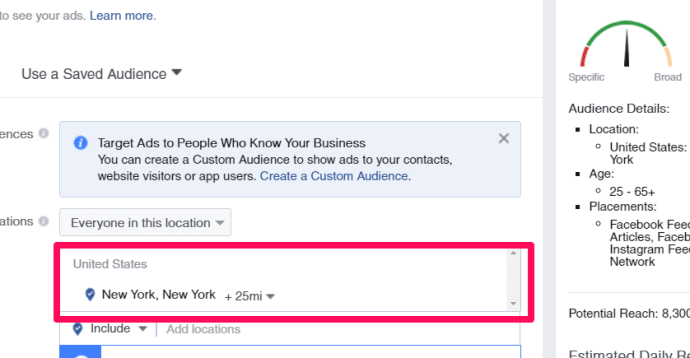
Then you can choose the age, gender, languages, etc. You can even specifically exclude people you don’t want the ad to be shown to.
Even better, you can show ads to people based on their interests, demographics, or any number of factors.
This is where your ICA (Ideal Customer Avatar) will be most effective for you.
You won’t need to really try to figure out these things when you’re creating your ad because you should already be aware of your ideal customers’ ages, incomes, possible interests, locations, etc.

One recommended thing to do is to adjust your placements and turn it off for Instagram.
This is highly dependent on your industry and goals, but links on Instagram are not clickable, and you won’t get much or any visitors to your website by having your ads placed on Instagram.
In fact, you’ll see that you’re getting great engagement on your boosted post or ad, but you won’t really see increases in your traffic because there’s no way for those Instagram users to go directly to your landing page or post.

Essentially, it’s a waste of time. You are also charged separately for Instagram clicks, so it’s also, most importantly, a waste of money.
When you adjust placements, touch nothing except for unchecking the option for Instagram. Everything else is fine.
Set your budget
Now you’ll need to set your budget. Facebook sets these amounts based on a daily budget, so you’ll have to determine how much money you’re willing to spend each day and how many days your ad will run.
There is a minimum daily budget allowed for your ad, and it highly depends on your location.
Usually, you won’t be able to set anything for less than $5 a day. Don’t worry—that doesn’t mean you’ll end up spending that amount each day. It will often be less (unless your ad really is amazing).

It’s possible to run your ad (one that is highly successful) forever. You can choose the option that says “Run my ad set continuously starting today.” I would not recommend this option for newbies, however.
There’s a chance that you may forget to turn it off and you’ll end up being charged for it, pretty much forever.
The other option, “Set a start and end date,” is much better. Set it for a month or however long you’d like it for, and if it does very well, extend it.
Create your ad
We’re not going to go into what the perfect Facebook ads are, because that’s an entirely different post.
In general, it is also an entirely subjective and constantly-changing topic, seeing as many people have vastly different results even with similar ads.
Here, you just need to choose what kind of ad you’d like to create. Most ads are single image ones, but you can have great success with video, slideshow, carousel or even canvas ads.

After you’ve chosen your format, you’ll need to enter the ad copy, image and then simply click on “Place Order.”
And that’s it, you’ve just created your first of many Facebook ads!
Getting Started on Google Adwords

The more powerful form of online advertising is of course Google Adwords. This is particularly true since virtually everyone, when they go online to find a solution to their problem, will go to Google. There’s a reason that it became a verb.
Although getting started on Adwords may seem daunting, it actually isn’t too complicated. In fact, once you’ve gone through the process even once, you’ll see just how easy it can be.
Set up your account
Sometimes, the best way to learn something is simply to do it the first time. With Google Adwords, this is great, because it is pay-per-click (PPC).
This means that you only get charged when someone actually clicks on your ad. You don’t get charged for setting up the ad or showing the ad to people. Only when they click it, that’s when you’ll be charged.
The first thing you need to do is to go to Google Adwords.

There you’ll need to sign in to your account (probably best with a Google email address).
Before you go through the rest of the steps to create your first ad, you’ll need to determine exactly how much you can spend on each click (your maximum CPC) and exactly which keyword you’re going for.
[ninja-inline id=8005]
Determine your Max CPC
Your maximum CPC will be dependent on a few of your business factors. Most importantly, it has to take into account how much in total you’re willing to spend on Adwords in general to be most effective.
In order to do that, we need the following:
- the profit per sale of your product
- the profit margin
- and the conversion rate
Your profit per sale is how much of the revenue from the sale of your goods or services are left over after all costs have been taken out. For example, if you sell roller skates for $250, and expenses come to $150, your profit per sale would be $100.
You’ll probably want an advertising profit margin of around 30%.
Lastly, your conversion rate means how many people who visit your site actually become buyers or subscribers. For example, if 100 people visit your site and only 1 person converts into a customer, then your conversion rate is 1%.
We need to plug those numbers into this equation:
Max CPC = (profit per sale) x (1-profit margin) x (conversion rate)
Putting our example numbers in the equation, we get:
Max CPC = $100 x (1-0.3) x 1% = $0.70
Your Max CPC of course determines the maximum amount you can spend on CPC and still make money from the ad.
Now with your ceiling of $0.70, we need to head over to Google’s Keyword Planner.
Research the keywords
When it comes to putting ads on the giant search network, you need to choose a great keyword to target.
You may have a pretty good idea of what keywords would bring qualified leads to your website. However, that may not work with Google.
Beyond that, you may even get some fantastic insights to help you improve your original idea.
That’s why you need Google’s Keyword Planner. In order to use it, you’ll need to enter the keyword(s) you want to create an ad around. Enter the necessary details.

This tool helps you to determine how many searches per month there are for the specific keyword. It also lets you know what the suggested bid should be for the keyword.
With your Max CPC already determined, you’ll soon see which keywords are in your price range.

Here you can see the perfect keyword you need to use in your ads: “hockey roller blades.”
There’s one thing to be mentioned: the ad usually goes to the highest bidder.
Although this usually means the business with the highest Max CPC will probably get the ad, price isn’t the only factor. The other factor is the quality and relevance of the ad.
Therefore, if you can create a great, targeted ad, you’ll have a fighting chance.
Create your ad
Now that you’ve got your keyword and Max CPC, you can continue working on your ad campaign.

Now you’ll need to enter all the information necessary to run your campaign. This will be things such as location, devices, languages, etc. One thing that is recommended is to keep your ads on Google Search Network, but not the Display Network.

This Display Network allows for your ad to be shown on other websites, not on search pages, and may not be the best for now.
You can also exclude other search partners from your ads, but you may want to use both Google and its search partners to show your ads. That way you’ll stay on the highly valuable search pages on more search sites than just Google.

One other thing when setting up your ad: you can choose the option to maximize clicks, which is where Adwords will automatically set your bid based on your daily budget.
Most businesses still use Manual CPC, though (which is why we calculated your Max CPC). Next, you need to set your maximum daily budget.
Make sure that you turn the ad off when the campaign is finished, or else you will be continuously charged until the end of the universe.
Important things to remember
There are a few important things to avoid when creating your ads on Adwords.
Don’t go too broad
Here, basically, you have three options when it comes to keywords: broad, phrase, or exact match. Exact match may be too specific for you, such that your ad only shows up when someone types in “hockey roller blades”.
Broad match may be too broad, as your ad will show up anytime anyone searches for anything remotely related to your keyword. This can usually lead to your ads being shown to the wrong people.

The best then is to use phrase match, which means your ad is only shown when they search for your keywords in order, although other words may come before or after your keywords, such as “cheap hockey roller blades” or “Nike hockey roller blades low price.”
Be patient
Because your Adwords campaign is a campaign, you won’t probably see much great results in a day or even a few weeks.
You need to have the patience to sit it through, but also to monitor and adjust it based on how your intended audience is responding to your ads.
Check your ROI
Pretty much, in order to see how effective your Adwords campaigns are, you need to track them.
Luckily, this is Google, so it’s possible to check your ROI on Google Analytics or setting up conversion tracking on Adwords.

Facebook Ads or Google Adwords?
The best thing for most small businesses just starting out with digital advertising would be Facebook Ads.
Although there certainly are levels of involvement with that platform, it is much easier to comprehend.
In fact, I know lots of small businesses who exclusively use Facebook Ads. For them it’s easier to create and measure without spending too much time-investment upfront to learn the process.
However, Google Adwords can be much more effective seeing as, well, it is Google, the #1 search engine.
The initial set up and tracking will take lots of time to master, but the payoff is also very good.
The decision is yours to make, although both will bring you great amounts of increased customers and revenue.
Have you used Facebook Ads and/or Google Adwords? Which platform do you prefer? Let us know in the comments below!
