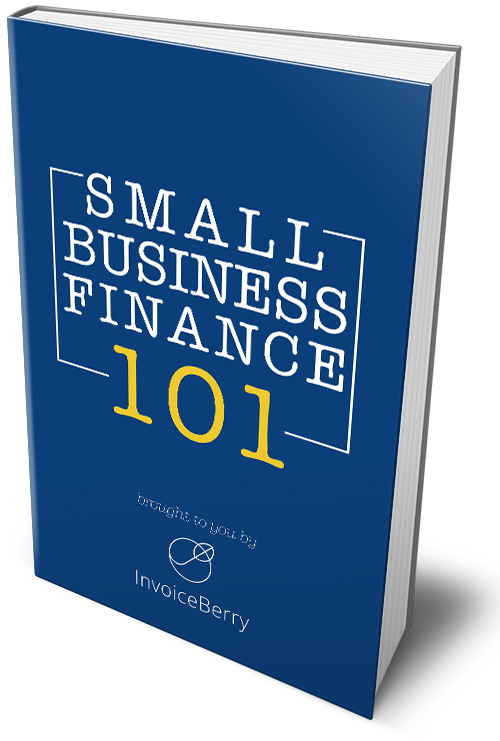How a CRM System Adds Value to Your Small Business
Written by InvoiceBerry Team on October 23, 2017
For any business, the customer is king. But the process of converting a prospect to a customer is quite lengthy. Yet, if it is not served well, you might lose your profits. A Customer Relationship Management Software, better known as CRM Software has become a necessary part of every business today.
A CRM Software comes into play from the moment someone is interested in your product or service. Let’s say a visitor is browsing through your website and he signs up to your website to use your services. He automatically becomes a prospect and the whole process to convert the prospect into a customer starts. From sending promotional emails to prospects to finalizing a customer, a CRM Software helps you all the way!
Try our online invoicing software for free

Accept online payments with ease
Keep track of who's paid you
Start sending invoices
Have a look at some of the coolest features of a CRM System:
- Contact Management
- Sales Team Management
- Lead Management
- Lead Nurturing
- Email Automation
- Customizable Reports
- Sales Analysis
- Sales Force Automation
- Sales Forecasting
- Application Integration
How does a CRM system add value to a small business?

For a small business, each and every customer is valuable. There are many companies that offer what your small business is offering. But, you win the game when your customers are happy and satisfied.
A CRM software helps you gain a competitive advantage by continuously tracking your prospect’s activities. Let’s follow the entire process to see the importance of a CRM Software.
From the moment a prospect shows interest in your product or service, you can add the prospect in the software as a contact. You can set up a marketing automation by following these steps:
Step 1: Send an introductory email to the prospect informing about your product or service.
Step 2: After three days, send weekly newsletters to the prospect regarding your progress or latest blogs.
Step 3: After a week, send personalized offers to the prospect.
Step 4: If prospect becomes your customer, add him to the permanent list of contacts. Otherwise, stop sending him weekly emails.
When a prospect is interested in your product and you send him the introductory email in the same hour, it creates a great impact on the prospect. The prospect will feel special and it raises the probability of conversion.
For a small business, it is highly important to stay active on your prospects as there are many other brands or companies offering similar products or services. The best move to win the game is to strike while the iron is hot.
What advantages should a small business expect from a CRM?

1. Sales Forecasting and Sales Improvement
As the CRM Software shows your sales reports and analysis, you can analyze your past data, and prepare your upcoming strategies. If the graph of sales is increasing, it means you have captured the right strategy. But, if the graph is declining, it’s time to introduce a new strategy.
2. Time and Cost Saving
A CRM tool helps you in a lot of areas, hence there are few chances of errors and of wasting time and money in the wrong direction. It efficiently manages your entire process which saves a lot of time. Hence, the time can be invested well.
With marketing automation, you don’t have to manually perform each task every day. Various software integrations are available to make your work process extremely easy.
3. Automation
You can set up your own automated marketing campaigns. You can design your own processes and the software will never miss the timeline. Things like, sending emails, newsletters, lead management processes, adding or removing contacts etc. become extremely user-friendly.
4. Integrations
When you’re running a business, there are multiple tools and software that you use for various purposes. You can expect your CRM to be integrated with other software that enables you to exchange data from each software with your main system. For example, to save the signup data you can use the intercom. You can also connect your chat software with your CRM to fetch basic data of your prospects. These integrations will help you save a lot of time and improve your performance.
5. Quick Reports
With a CRM software, you can generate various reports like conversion reports, churn reports, sales reports, strategy analysis reports, performance reports. Manually generating such reports will eat up a lot of your time.
6. Improved Workflow and Better Customer Service
When you adopt various automation in CRM, a lot of your processes can run smoothly. You can develop the entire process of marketing and sales extremely easy. There will be no hitches in providing the right help to your customers, as you have set up a fine work process.
7. Improved Revenue
When you have set up your workflow fine, you don’t have to face those process related issues again. You can invest your time in increasing sales. You can put efforts in increasing your sales numbers. You can wisely invest your time in new marketing campaigns, new services, sales strategies, etc.
8. Increased NPS and Increased Customer Base
Net Promoter Score (NPS) is the index that has become very important for every organization, as Fortune 500 companies have adopted it. A good CRM Software is an integral part of good NPS score. When your workflow becomes smooth, you offer better customer services. When you do so, customers will rate you more. Customers will recommend your product to the crowd, and you will achieve a larger customer base.
Bottom Line
We have seen many benefits of a CRM software, and it adds values to your business in a real sense. For a small business, customer relation is the most important aspect. With a good CRM for Small Business, you can offer your customers great services, and customer satisfaction!

Sanjay Darji works as a software analyst at SoftwareSuggest. His interests include accounting software, hr software, photography, and food. In his spare time, he likes to spend time with his son and catch up on the latest technologies. You can follow him on twitter at @sanjaydarji01.
Small Business Finance 101
Download our free guide to learn the fundamentals of finance that will help make your small business more efficient and successful.