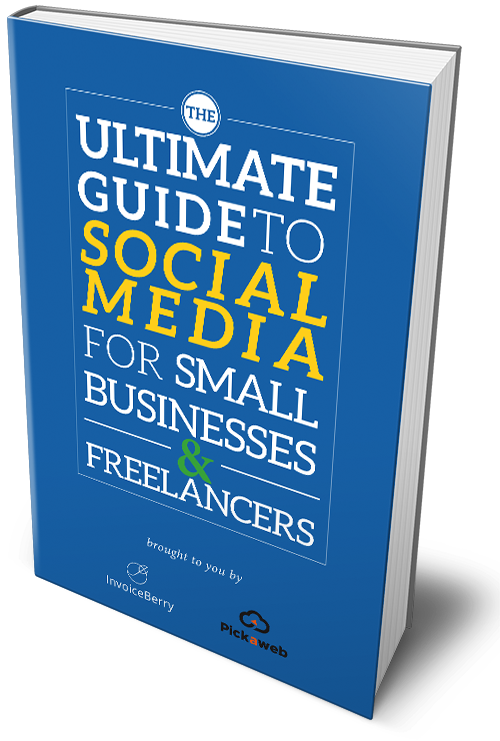Invoicing for Freelance Software Testers
Written by InvoiceBerry Team on February 06, 2023
As a freelance software tester, it’s important to invoice your clients correctly for the work you’ve done. While it might not seem straightforward at first, doing this the right way will help you in your freelancing career.
Let us help you with a guide on how to invoice correctly, as well as some tips on invoicing customers so you get paid faster. You’ll learn about the benefits of invoicing, what goes into an invoice, and some resources to help you create your own invoices.
Try our online invoicing software for free

Accept online payments with ease
Keep track of who's paid you
Start sending invoices
Plus, we’ll answer some common questions about invoicing so you can get started right away!
Invoicing 101
Invoices aren’t just boring financial documents. Done correctly, invoices can help you get paid faster and manage your freelance software testing business finances more easily. Developing a good invoicing habit is one of the many best practices you can do for your freelancing career as a tester.
Good invoicing practices also help build trust with your clients by providing transparency into the work you’ve done and the value you’ve delivered, especially with a service like software testing.
What’s Included in an Invoice?
There are a few key elements that should be included in every freelance software testing invoice. The following information should always be available:
- The word “INVOICE” on the document to clearly mark it as an invoice
- A unique invoice number for tracking purposes
- Your name and contact information
- Your client’s name and contact information
- The total amount due
- The payment terms
- The date the invoice is due
- The items you are billing them for
As a freelance software tester, the line items of your invoice will depend on your agreement with your client.
If you get paid by the hour, you should clearly include the duration of the work done, and the number of hours worked within that time frame.
If you deliver milestones to your client, you should describe what was delivered, and when it was delivered.
For all types of work scenarios, for each line item, you should have a description of the work completed so that it’s clear what you’re invoicing for.
As freelance software testers, you might end up using software and tools that are specific to your project, from test automation and project management tools to headless blog services and SDEs. If these are to be billed to your client, they should be clearly outlined on the invoice as well.
Make sure that your invoices are clear, concise, and free of any grammatical errors. Stay professional, but use words and terminology that is understandable to your client as well. This will minimize the need for extra clarifications and back-and-forth between you and your client.
How to Start Invoicing Like a Boss
Invoicing is not rocket science, but it can be daunting when you’ve never done it before, or when you’re invoicing a new client.
Step 1 – Collect all the information you need.
As you’re discussing the project with your client, start collecting the information you’ll need to issue them an invoice.
This may include the following:
- The person to send the invoice to
- The nature of your deliverables and work done
- Payment methods and terms they may require
- Any special requirements they need for their local government filing
Step 2 – Prepare the invoice.
An invoice can be just a simple document created with your choice of a word processor.
Starting from scratch is possible, but there are many free downloadable invoice templates available online. They will have some fields ready for you to customize, and they’ll come with some design built-in as well.
If you’re already using some applications or websites to manage your finances and customers, check if they have some invoicing functionality as well. It might be easier to use what you’re already comfortable with.
Step 3 – Finalize your invoice.
More and more often, invoices are being sent electronically.
Don’t send Word documents or other file formats where someone can tamper with your invoice! Always send your invoices and other business documents in PDF format for your peace of mind.
This ensures that between you and your client, no one will be able to change the amounts or values of your invoice.
Step 4 – Send your invoice.
Once you’re done, send it off to your client.
A simple email with a short message regarding what the document is will suffice. Depending on your client, they might want invoices delivered to them in a certain way.
If you’re not sure how they want to receive invoices, just ask! It’ll save you a lot of headaches later down the line.
Step 5 – Develop good invoicing habits.
You’ve sent your first invoice – congratulations! Now it’s time to work on developing good invoicing habits and coming up with a workflow and process that works for you. If test automation is not just about playing back test execution, invoicing is not just about doing the same thing over and over again.
As you send more invoices, you’ll start to figure out what process works for you. Make sure you check with your clients as well for any feedback they might have, that you can implement for future projects. Streamlining your process will help you manage your time, and not waste it.
Resources for Great Invoices
There are many resources available for sending great invoices — it all boils down to what you need to help you issue invoices quicker and get paid faster.
For DIY lovers, a simple word processor might suffice. There are also specific invoice templates for service industries that you can use as a basis for your own invoices, some even targeting freelance software development and testing specifically.
You’ll also need a reliable way to turn your documents into PDFs, such as Adobe Acrobat, or even online services like iLovePDF. They can also compress your PDF invoice into a smaller version of the file so that it’s easier to send through email.
While dealing with specific invoice documents and files, it’s a good idea to back them up somewhere like Google Drive or Dropbox. On the upside, you’ll also have access to these files anywhere you have the internet, so it’ll be easier to get to them in the future.
If you’re finding that you spend so much time on making and managing your invoices, you should also check out online invoicing software like InvoiceBerry. This software can help you automatically generate invoices with your own custom logo, color, and design, but also help you stay on top of late payments, and recurring invoices, or even allow your clients to pay you directly on the invoice.
Tips on Getting Your Invoices Paid Fast
Now that you know how to create an invoice, here are some tips on what you can do to make sure your invoices get paid as soon as possible:
- Check with your client, but it’s a good rule of thumb to send your invoice as soon as the work is done. This will make sure the good work you’ve done is still fresh in your client’s mind and you’ll get paid faster.
- Minimize questions and clarifications on your invoice by including all relevant information, such as a detailed description of the work performed, your contact information, your preferred payment method, and instructions on how to pay you.
- Look into what payment methods you can offer so that your clients can pay you in a way that’s best for them. Online payments for invoices are quickly becoming more and more prevalent. Some software can help you get paid directly on your invoice — the more convenient it is for your customer to pay you, the faster you’ll get paid.
- You can think about giving an incentive for paying early, such as a discount on your fees. Penalties for late payment is also an option. Make sure all these are included in your invoice so that they know immediately.
- Make sure you have a specific date listed when your invoice is due. Don’t be tempted to just write “due upon receipt” — this is unclear and can be open to interpretation. A specific date can help them plan their cash flow, give a sense of urgency, and help with tracking later on.
- Don’t be afraid to follow up – simple invoice reminders can be helpful for your clients. Just like in any development team, communication is important– your client is part of the team! Sometimes people forget, and a tasteful nudge will be welcome. You can send a reminder a few days before the invoice is due, on the due date, and a few days after if it’s still unpaid. You can even use this time to check in with your client and ask how they’re doing. Using invoicing software can help you stay on top of reminders like this.
Frequently Asked Questions
How do I invoice for software testing?
Invoicing for software testing is just like invoicing for any other service. You’ll want to include your name and contact information, the name and contact information of your client, a description of the services you provided, the date or dates those services were provided, the total amount due, and the terms of payment.
How do I create an invoice for my services?
There are a few different ways to create invoices for your services. You can use invoicing software, an online invoicing service, or create your own invoice template in a word processing or spreadsheet program.
How do freelancers keep track of invoices?
There are a few different ways to keep track of invoices as a freelancer. You can use invoicing software, an online invoicing service, or manage your own invoice documents or files by using creative file naming strategies and folder organization on your computer.
Final Thoughts
Invoicing for your freelance software testing services does not have to be complicated. By understanding the basics of invoicing and using invoicing software, you can save time and avoid mistakes — something software testers should be quite aware of!
When it comes to getting paid, invoices provide a clear record of what was delivered and when payment is due. This will help you and your business get paid faster and avoid any misunderstandings with clients about what they owe and when they need to pay.
By following the tips in this guide, you can invoice like a pro in no time! Do you have any other tips for invoicing or questions about how to get started? Share them with us in the comments below.
The Ultimate Social Media Tool
Download our free guide to learn how to create shareable content, generate website traffic & increase conversions.