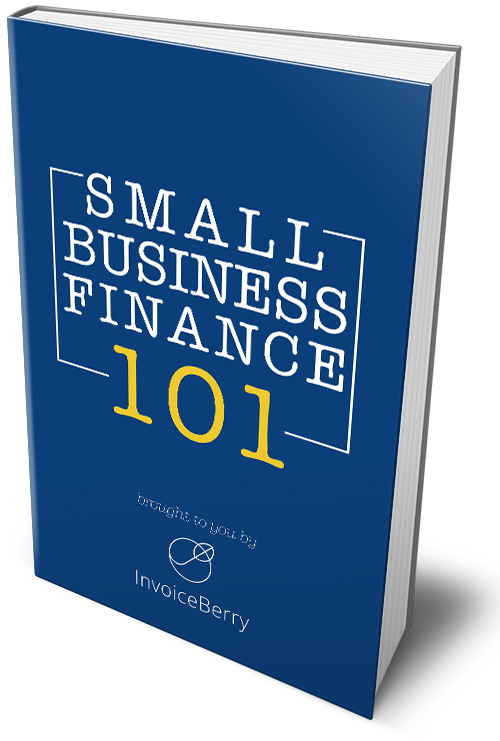How to Negotiate Payment Terms with Clients
Written by Marya Sutimi on May 08, 2023
Negotiating payment with clients before starting a project with them is a must, and the payment amount is not the only thing you need to discuss beforehand. The other thing you need to negotiate is the payment terms with clients. It will help you set boundaries with them as clear payment terms can minimize the possibility of late payments from your client’s end.
In this post, we will share some insights about the importance of setting up payment terms with clients for your business, as well as how to negotiate payment terms with them so you can protect your business from unpaid invoices that may hinder your cash flow.
Try our online invoicing software for free

Accept online payments with ease
Keep track of who's paid you
Start sending invoices

Why You Should Negotiate Payment Terms with Clients
Setting payment terms in advance with your clients is beneficial, as it establishes clear expectations from both parties about the payment. It helps prevent any confusion or misunderstandings down the line, as a payment terms negotiation with your client can clarify all the details expected from both parties, including the amount, due date, and any penalties for possible late payments.
From your business’s point of view, it will help you manage your cash flow, as knowing when you will receive payment allows you to plan and set your bills accordingly. This is especially important if you’re a small business who just started with limited resources.
On top of that, setting the payment term with your client also protects you as a business owner as it will showcase your professionality as a business. In addition, you can also establish your right as a business if your client fails to complete their payment.
As a client, setting a payment term can also help them budget their expenses, as they will have a clear expectation of when and how much they should pay you for your business to avoid any late payment fees.
7 Ways to Negotiate Payment Terms with Clients
So after following up on the quotation on a business proposal for your client and they show interest in moving ahead with it, what’s next? It’s time to negotiate payment terms and your operational workflow in order to build an understanding between both parties about how you can work together moving forward.
So, here are the best ways to negotiate payment terms with clients before starting a project together!
Set clear expectations
Once the client agrees to move forward with your proposal, there are a few things you need to discuss to ensure that you set clear expectations about the payment once you start working together.
Essentially, here are a few items that you need to clarify to your clients to avoid any misunderstandings about the payment terms!
- The total amount of money they must pay in exchange for your products or service.
- The payment schedule highlights the due date for any upcoming payments.
- The legally binding contract includes any additional information, including the consequences of any late payment.
- The invoicing and payment methods ensure that you can accept payments from your clients without any problems in a timely manner.
- Currency and exchange rates could also be essential to discuss, especially if you work with foreign clients.
- Refund policy to highlight the possibility in which a refund may be issued.
If everything is clear and the client agrees to move forward with your proposal, it’s time to hear the client’s preference and see how you can start working together and ensure that you can cater to what they need and how you can compromise without hurting your business operations.

Understand the client’s perspective
More often than not, clients will try to negotiate after you share the outline regarding the payment terms with them. Whether they try to haggle the price you offer or want to adjust the payment schedule to match their invoicing or payroll system, it’s time to hear their perspective to see how you can work it out!
It’s important to understand the client’s perspective first, including their financial situation and priorities, so you can find common ground before reaching an agreement for both parties.
Be open to compromise as long as it’s feasible for your business
The initial discussion about the payment terms will most likely open the conversation about how you and your client may need to adjust your business workflow to ensure the payment terms will be met accordingly.
For instance, if your client prefers Paypal as the payment method and you don’t have an account for your business, you may want to consider creating a Paypal account to make them easier to proceed with the payment.
Another example is if their company uses a different invoice payment term, which may require you to adjust to it with your invoicing. You can start calculating whether it is feasible for your business cash flow, or how you can make the best out of it to ensure that it works for both parties without sacrificing too much on your end.
While it’s important to protect your financial interests, keep it mind that it’s also important to be flexible and open to compromise. You can consider a payment plan or other options to help clients meet their financial obligations when needed. Just remember to always prioritize your business first before sacrificing your business ethics to adjust for a client!
Communicate clearly to make sure that all parties are on the same page
Throughout the negotiation process, it’s important to communicate clearly and regularly with the client to ensure that both parties are on the same page to avoid any miscommunication.
Building trust with your client is essential, and clear communication between the parties is an important part of working together as a team. On top of that, it can also help ensure it meets the client’s needs and expectations when it comes to the payment terms.
When the client understands clearly the payment clause, it will minimize the chance of late payments or any issue that may cause a financial block out for your business. It’s a win-win for both parties!

Put the agreement in writing
Not having a proper contract is one of the startup mistakes that can ruin your business. It is especially important to include the payment terms in a contract, as it establishes a legal agreement between you and your client, which provides a clear record of the terms and conditions agreed upon by both parties.
By specifying all the necessary elements in the payment terms such as the payment schedules or late payment fees, you can ensure that your client understands their obligations and responsibilities to complete the payment on time.
Including the payment agreement in writing also protects your interest as a business owner, as it’s served as a warrant to receive payment for your work while also providing transparent legal consequences for clients if they fail to make payment. Not only will it prevent any dispute down the line, you also don’t have to worry about sending email reminders on late payments multiple times!
Automate your invoicing and payment system
Once both parties sign the contract, the next thing you can do is automate your invoicing and payment system to make it an easy process for your client to pay your invoices. Using invoicing software can be a big help to streamline the payment process for your clients.
InvoiceBerry is a great tool for small businesses to send invoices and receives payment online from clients. It offers various payment options, as you can integrate your InvoiceBerry account with various online payment methods, from PayPal to Square.
Apart from the easy integration with various software, you can also set up recurring invoices, which you can create accordingly based on the payment terms agreed upon by you and your clients. It can save you a tremendous amount of time to create invoices from time to time, and it also comes with automatic payment reminders to minimize late payments from your client’s end!
Evaluate payment terms for your business periodically
Once in a while, you can regularly evaluate whether the payment terms for your business work out and how you can adjust them to improve your business accordingly.
As the project progresses, it’s possible that the initial payment terms may no longer be appropriate for your business. Regular evaluation and effective client project management will allow you and your clients to ensure the payment terms work fairly for everyone involved.
If there are any issues with the payment terms, such as delays or late payments, you can also address them early on to maintain positive relationships with your clients. Regular evaluation of payment terms with clients also helps you plan your future project to understand what worked well and how you can adjust to ensure a successful payment in the process.
Tutorial: How to Set Up Recurring Invoice with Payment Terms on InvoiceBerry
Now that you agree on the payment terms with your clients, it’s time to set up automatic recurring invoices to ensure you send invoices on time to minimize the late payments from your client’s end.
InvoiceBerry has recurring features where you can set up automatic invoices according to payment terms written on your agreement with clients. Here are some steps to set up recurring invoices with payment terms on InvoiceBerry!
Create new recurring invoices on InvoiceBerry

Go to your InvoiceBerry dashboard, and click the “Invoices” option in the menu. This option will go directly to your Invoices page, and you can see the “Recurring Invoices” and “Credit Notes” options on the right-hand side of your monitor. Click the first to create a new recurring invoice on InvoiceBerry.
You will see the “New recurring profile” button on the right, which will take you to the page where you can add your client’s profile along with the payment terms to set up.
Add a Client Profile on the recurring invoice

On the left-hand side of the monitor, click the text box under the “Client” section. You can drop down the text box to see the “Add New” option to add a new profile for your client.
A pop-up will appear on the right side of your monitor, where you can complete your client details, including their name, email, and address. Fill out the details, and click the “Save client” button to add a new client profile to your recurring invoice.
Set the due date for the recurring invoice

Next, you can set the due date according to the payment terms outlined in the agreement. Go to the text box under the “Due Date” section and click it to set up accordingly.
For instance, if your agreement says the invoice will be due 7 (seven) days after it is sent, you can set it accordingly in the text box. Click enter to finalize.
Set the invoice schedule

Scroll down your “New recurring invoice” page for the next step. If you have the start and end date of the project in the agreement, you can set them up accordingly in each section, while also setting up the invoice schedule under “Frequency.”
InvoiceBerry allows you to set up the frequency to once in 3 (three) years, so you can set the schedule based on the payment terms with clients.
If you plan to send the invoice automatically via email, you can tick the box under the “Auto send” section where you can also edit the default email accordingly.
Add a new item to your InvoiceBerry recurring invoice

Next, add the item on your recurring invoice on InvoiceBerry by scrolling down and clicking the text box under the “Item” section. Click “New item,” and you will get a pop-up box to add the details on the right side of the monitor.
On the pop-up box, you can add the name of the items, the price, and the quantity, along with the description of the item to clarify the details. You can also add tax options if applied in this section. Click “Save” to record the details.
Set up the payment method on InvoiceBerry

After adding the item, it will direct you back to the New Recurring Invoice page. Go to the right-hand side of the monitor, and you will see the Language, Currency, and Payment method options there.
Set them accordingly based on your agreement for payment terms with clients, and click the “Save profile” button on the top to add the new profile for recurring invoices on InvoiceBerry.
Now that your recurring invoice is set, you don’t have to worry about late payments with your clients so you can focus on other things that matter for your business!
Conclusions
Negotiating payment terms with clients can be challenging, but it is an essential part of running a successful business to protect you from clients missing the payments that may affect your business cash flow.
Discussing the payment terms with clients helps all parties involved to set clear expectations about their rights and responsibilities respectively, and putting them into a contract can also establish a legally binding agreement that includes the consequences when one of the parties fails to fulfill their responsibilities in the process.
Automating the payment system according to the terms can also help to ensure that you get paid on time, as you can set recurring invoices to send periodically to your clients, along with late payment reminders if needed.
InvoiceBerry is an invoicing tool that enables small businesses to create recurring invoices, which you can customize accordingly based on the payment terms with your clients. Sign up here for a 14-day free trial to take advantage of the invoicing features and beyond for your business and clients!
Small Business Finance 101
Download our free guide to learn the fundamentals of finance that will help make your small business more efficient and successful.