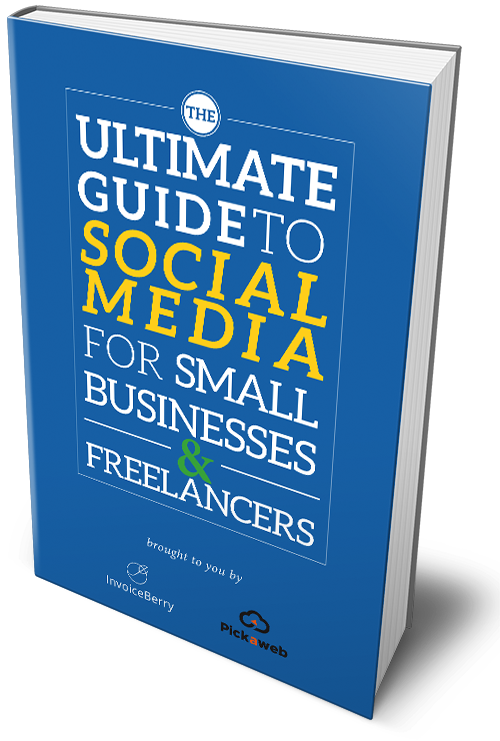Top 5 Invoicing Tips for Virtual Assistants
Written by Bernard on February 28, 2017
Virtual assistant is a growing industry estimated to be worth $5 billion by 2018 and growing by 32% by 2022. With this great outlook, many VAs are having to create and send out invoices to their clients.
We’ve already mentioned before how you can start and run your own Virtual Assistant business, so we know how much potential there is. However, VAs are often very busy people, and they often don’t have too much time to dedicate to fully getting a grip on their invoicing.
Try our online invoicing software for free

Accept online payments with ease
Keep track of who's paid you
Start sending invoices
That’s why today we’ll look at some of the best invoicing tips for Virtual Assistants to help run your business more smoothly.
Tip 1: Set your prices
Before you send out your first invoices, you should really determine what your prices should be. This way, you can communicate them to your client when you create your quotes/estimates.
Setting your VA rates is of course a subjective thing. You should take into account some feature, such as your experience, location, quality and speed of service, and the level of competition.
There are generally three ways to go about setting your rates:
- charging by the hour – although the most popular among VAs, you’ll need to be constantly tracking your time to ensure you get paid for all your work
- charging by the project – this is more geared towards experienced VAs who understand how to best estimate the time and energy required for a task before undertaking it
- or charging a retainer – this is also common, when a client purchases a set amount of hours. Great for recurring work.

Tip 2: Create specific terms and conditions
One of the most important things you can do for your invoicing is to create concrete terms and conditions (T&Cs). These will help keep you and your client on track, as it will serve as a reference document.
Unfortunately, it happens from time to time that a client may challenge you on a certain invoice or item. If you have no terms and conditions, it will be a lot of back-and-forth arguments.
However, with your T&Cs clearly stated and understood before you started working with your client, you’ll have something both sides can look at to double check.
Your T&Cs should include:
- the amount of time until payment is overdue (it is recommended to set due date for 14 days upon receipt of invoice)
- whether late fees will be added for overdue invoices (you can do it either as a percentage or a flat fee)
- the currency and types of payments you’ll accept
- how the payments should be made (by bank transfer, credit card, PayPal, etc.)
With these, you’ll be set for a relatively stress-free invoicing process.
Tip 3: Use invoicing software
This should go without saying, but the less time you have to spend on invoicing and documentation, the more time you have to earn money.
One fantastic way to make that happen is to use online invoicing software. This helps you in a few important ways:
- you won’t need to look for client details since it’s all saved on the cloud
- you can create and send your invoice in about a minute
- it allows you to set up recurring invoices for regular customers with regular invoice amounts
- you can track your expenses and create finance reports
With invoicing software, it can help you stay organized—a skill that’s very important for VAs.

Tip 4: Create invoices as soon as possible
In order to have your invoices paid more quickly, you’ll need to be vigilant in sending out your invoices more quickly. This is one of the most common sense invoicing tips for virtual assistants. It is especially true considering that the average invoice waiting period is 72 days.
This is because of a few possible reasons, including:
- the client is unable to pay at the moment
- the client simply forgot
- your invoice is held up in the client’s accounts payable processes
The reason for these may be that you sent out your invoice too late.
You should make it a habit to create your invoice as soon as you finish a job. It is often possible to finish all or most of your invoice even before you’ve finished the job (and therefore only needing to tweak some details).
This will help you to send out invoices to your client faster. Of course, this is also much more easily done with online invoicing software. However you do it, the faster you send it out, the faster you’ll get paid.
Tip 5: Go after late payments
As a self-employed person, you should be quite vigilant in going after your late payers.
As I mentioned above, the late payers may have forgotten about your invoice, or simply doesn’t want to pay right now. For these reasons, it’s imperative that you contact your client to inform them of their overdue status.
The best thing to do is to send a polite email a day after the payment is late. For example, if you’ve set your due date as 14 days, on the 15th day you should be sending a polite reminder email.
It should be short and to the point, with a clear subject line so that there are no misunderstandings. If you’ve kept it polite, the client should have no reason to send payment.
If the client still hasn’t paid, or hasn’t even replied to your reminder email, you should place a call and talk directly to the client over the phone.
One option, if you are working on retainer, is to remind customers that no work will be completed if payment is past due. That way, you are gently reminding your client that their payment is due and that you won’t be able to do any work for them until you receive that outstanding payment.
It is important to be strict in your payment terms. This will help you with your invoices, your cash flow, and your business in general.
Invoicing tips for virtual assistants
These are some of the most effective invoicing tips for virtual assistants. By implementing these measures, you’ll see measurable differences in your VA invoicing and greater success in your business.
Did we miss any other fantastic invoicing tips for virtual assistants? Let us know in the comments below!
The Ultimate Social Media Tool
Download our free guide to learn how to create shareable content, generate website traffic & increase conversions.