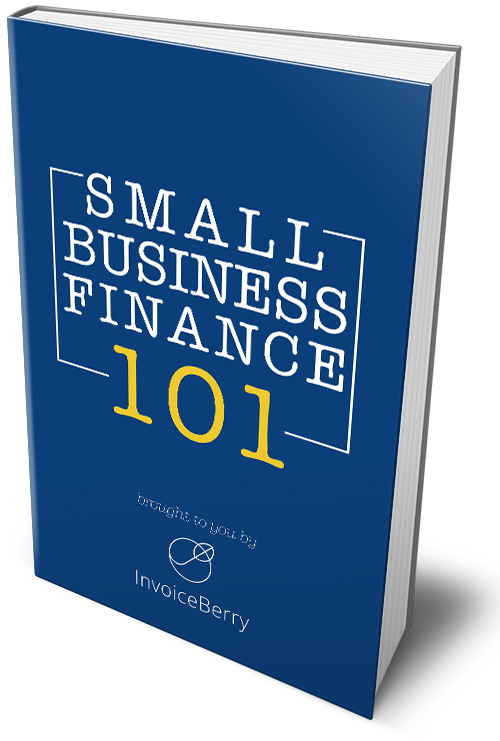What are Billable Hours and How to be Fair to Yourself
Written by Angela on March 08, 2021
Have you ever invoiced a finished project, only to realize that you’re getting so little even though it feels like you’ve worked so many long hours on the finished product? Or while itemizing the work involved, you don’t even remember how much time you spent and end up estimating your hours incorrectly?
Many people might initially feel that tracking billable hours on a project shortchanges them. The truth is that, when properly done, tracking can free you and your client from uncertainty and distrust. It also makes invoicing quicker, and in turn, getting paid faster.
Try our online invoicing software for free

Accept online payments with ease
Keep track of who's paid you
Start sending invoices
How is this possible? We’ll share a few tips and guidelines with you that will help you with any project, regardless of industry.
But first, we need to clarify: what exactly are billable hours?
What are Billable Hours?
Billable hours are any time you spent on tasks that are directly related to furthering a client’s project. This can vary according to the industry and nature of the project, but may include any of the following:
- time spent directly working on project output
- project planning as well as communicating and recording the project schedule
- hours spent on communicating with the client about the project, such as emails written, phone calls, video conferences, etc.
- product research for the project output
- revising and editing project output based on client feedback
- etc.
Any work you do that is related to delivering that project you have with your client is considered billable hours. These show up on your invoice to your client so they can see the work that you’ve done for their project.
Accurately tracking billable hours and disclosing these numbers to your client is a way for you to make sure you are adequately paid for the work you do for them.
Non-Billable Hours and How to Tell Which is Which
However, as freelancers and even small businesses, we all know those aren’t the only work we do for our business. While we may spend a significant amount of time on client projects, we also do a lot of administrative work: time spent on tasks require for running our business and ensuring we have money coming in.

It’s just as important to get these done, even if they can’t be part of an invoice sent to any of your clients. These non-billable hours can include:
- Invoicing
- Training and self-education
- Internal marketing activities
- Lead generation
- Recruiting
An easy way to differentiate between billable and non-billable hours is to determine if the output of this task directly relate to a client’s project. If it’s not related to a project you can send an invoice for, it’s not billable.
It might be tempting to include the time you spend pitching to a new client or preparing a project proposal in your billable hours.
However, since you can’t determine if the project will push through, it’s not billable hours. Only when that proposal is signed off can you start counting amendments, revisions, and communication activities relating to the project as billable time.
If you need to learn a new skill for the project, you should discuss with your client regarding the hours you will spend learning the skill.
If it’s very specific and can’t be used for future work, it’s possible your client might agree to include it in your billable tasks. But in general, skills you learn during the project that can be used for future projects for other clients shouldn’t be part of your billable hours.
Tips in Tracking Billable Hours
Tracking hours worked and billable hours can boil down to personal preference. Just as people have different preferences when it comes to how they work, choosing a tracking method that suits you will help make tracking easier and hopefully second-nature.
We’ve got some helpful tips that you might want to consider when choosing any kind of time tracking solutions, whether manual or digital.

Tip #1: Log your hours
There are many solutions, manual and digital, when it comes to logging your time worked. Some people may prefer to go the traditional and simple route of a notebook, pen, and a watch; others may find that an online solution that captures various work-related information automatically works best for them.
Time tracking can be a very personal preference, and there is no right or wrong answers. What’s important is that you capture enough information regarding your time worked so you can bill it to the right client. Make sure you at least have the following information:
- Time and date
- Duration
- Client
- Project
- Type of work
You can go as detailed as you need, but make sure you have the basics tracked so you won’t need to go look for that information afterward.
It might also be easier to log non-billable hours when you start logging work done. While you can’t invoice a client for these, you can use this information later on to streamline your work and see where you might be able to improve.
Lessening non-billable hours through making your operation more efficient is always a good thing.
Tip #2: Provide the right amount of information in your invoice
While invoicing is a non-billable task, providing your client an itemized list of the activities you accomplished for them for the month is an important part of business.
It may be tedious, but showing your clients exactly what work you did for them will reassure them that they are getting their money’s worth, and you can use online invoicing software to help speed up this process.
You don’t need to go on a novel-length essay on what each item in your invoice is, but make sure you have enough detail on what each type of work entails. If you can, don’t just put in “meetings”, but list significant dates and agenda.
If you have clients who ask specifically about a particular line, take note of these and make sure to break similar items apart for the next invoices you deliver.
Tip #3: Track in real time
It might be tempting to log your accomplished tasks only at the end of the work day, whether you’re going analog or springing for an online time tracker. However, you might overlook some billable hours if you don’t track the actual start and end times for each task as they happen.
Remember that small increments of billable time can add up over time. A five-minute phone call, a two-minute email, over the course of a month can actually mean a good number of hours spent on client communications that should be billable.

Tip #4: Limit distractions while working
Try to limit distractions while you’re working on a project task. Turn off the internet, or shut off notifications, so you don’t get derailed.
If you’re easily distracted, you can use a timer to set smaller chunks of time for a task. This will help you focus on the task at hand because your brain knows that it has a few minutes afterwrad to attend to other things.
While this will help you focus, this will also make totalling your time spend on client projects easier to compute at the end of the day.
Tip #5: Make sure your hourly rate is fair.
If you skimp on your hourly rate, you might be tempted to pad the hours just to make ends meet. This can lead to a spiral that may end in disaster if your clients feel that you’re taking too long or padding the hours.
A fair hourly rate will help you land the right clients as well as keep you satisfied with the amount of work you do.
In fact, this tip is so important that it needs it’s own section.

How to Set a Fair Hourly Rate
Pricing your hourly rate can be one of the most confusing things you will have to do when you start out as a freelancer. It’s also one of the most important activities you should do–and one that you need to revisit at least once every year.
Setting a fair hourly rate, along with smart budgeting practices, can spell the difference between a struggling business and a successful one.
To set a proper hourly rate, make sure you take into consideration the following things:
- Your target annual income. Do some research and make sure your target is within the same range other services and businesses earn. Divide that by the number of working hours in a year, which is the amount you should be earning.
- Stay updated regarding your competitors’ rates. This can be challenging depending on the industry you work in. However, it is essential to make sure you are both maximizing your possible income as well as staying competitive with the rest of the market. Remember that you do not have to price yourself near the bottom of the range. Take a look at the quality and depth of your competitors’ work and determine at which level your output and desired work should be compared against.
- Don’t forget your non-billable work when pricing your hours. These tasks still need to be done, and they won’t get done if you’re trying to fill your day only with billable hours. Offsetting your hourly price appropriately in order to answer for your non-billable time is important in maintaining your business.
- Just like non-billable hours, consider your other business expenses when it comes to your freelance work. Think about your phone and Internet bills used to answer your clients. If you have software subscriptions and services to accomplish the tasks they need, or specific machines to do the work on, consider them all when pricing your hourly rate.
- Take into account your professional experience. While you might be new to freelancing, you aren’t new to the skilled work that your clients will be paying you for. Everything from the years you have worked in your industry to the degrees and certifications you have should be used to justify your hourly rate.

Be Fair to Yourself
While it’s tempting to set low billable hours or to give yourself a lower hourly rate in order to attract clients, you may be shooting yourself in the foot in the long run.
It’s important to stay competitive, but if you can’t make ends meet because you’re charging too little or too few hours, your freelance business won’t take off either.
A fair wage for yourself can help you develop your business over time and deliver great and amazing projects for your clients. They deserve the best, and so do you.
Small Business Finance 101
Download our free guide to learn the fundamentals of finance that will help make your small business more efficient and successful.